
Navigation
- FAQ Home
- All categories
- Account
- Adding/Editing Content on your Website
- Billing
- Blog
- Calendar Feature
- Contact Form
- Design and Custom Graphics
- Domains
- Downloadable Files (PDF/Word Docs)
- Email Accounts
- Google Search Console
- Google/Yahoo Maps
- Hyperlinks
- Logo
- Media Library
- Music Files
- Navigation Pages
- Password Protected Pages
- Paypal
- Photos
- RSS Feeds
- Search Engine Optimization
- Side Banners
- Site Statistics
- Social Networking
- Videos (YouTube/Google Videos)
- Widgets/Affiliates and HTML
- Basic Computer Skills
- Instant Response
- Sitemap
0 Users online ::
0 Guests and 0 Registered
0 Guests and 0 Registered
Records in this category
- How do I add a secure member to my password protected pages?
- How do I create a secure groups in my password pages manager?
- How do I delete a secured member group that is no longer needed?
- How do I secure a page that will become password protected for members only?
- How do I allow access to multiple pages of my website to my secure member group?
- How do I add a new secured member to a secured member group I have already created?
- How do I edit the pages that my secured groups may have originally had access to but no longer need?
- How do I delete a secured member I no longer need?
- How do I move a secured member from one group to another?
- What are the benefits and features of the Password Protected Page Manager.
Tags
Sticky FAQs
- How do I change my password?
- How do I update my billing address?
- How do I change the contact information that appears ...
- I would like a custom design for my website. ...
- How do I change my domain name?
- I purchased my domain through my own registrant service ...
- I have just gotten a brand new email account ...
- I forgot my password to my email account. How ...
- How do I add a Map to a page ...
- How do I add a link to another website ...
- How do I upload my logo to my website? ...
- How do I add a new Navigation page to ...
- How do I change the order of my Web ...
- How do I add Photos to my Web page? ...
- What are Search Engine Meta Titles, Keywords and Descriptions ...
- How do I add text to a web page? ...
- How do I setup my new email address to ...
- How do I receive email from my website to ...
- How do I update my credit card (or ACH ...
- How do I get an email account for my ...
- How do I get First Page Placement in the ...
- The Calendar feature has been added to my website. ...
- I have forgotten my password to log into my ...
- How do I change my username for logging into ...
- What are the benefits and features of the Password ...
- How do I upload multiple photos at a time ...
Password Protected Pages
ID #1212
How do I edit the pages that my secured groups may have originally had access to but no longer need?
1. Click Page Access from your Dashboard
2. Select the Groups tab
3. Click Edit next to the group you would like to update the pages for
4. Uncheck and/or Check the pages that are currently viewed or not viewed by your group (In this case, we have only selected Member Benefits)
* Note: if you change this groups pages, all members pages of this group will also change
5. Submit your changes
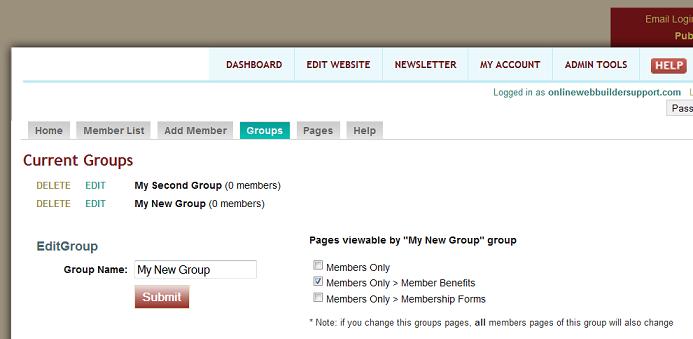
Tags: password protected pages
Related entries:
- How do I add a contact form to multiple pages within my website, not just on my contact us page?
- How do I change my password?
- I have multiple Web Sites in my Web Builder Account. Can I move Web Page content from one site to another?
- When do I get billed for my Membership Fees?
- I would like to use a checking account to pay for my monthly membership. How do I set that up in my account?
Last update: 2011-05-18 01:15
Author: WebBuilder Support
Revision: 1.0