
Navigation
- FAQ Home
- All categories
- Account
- Adding/Editing Content on your Website
- Billing
- Blog
- Calendar Feature
- Contact Form
- Design and Custom Graphics
- Domains
- Downloadable Files (PDF/Word Docs)
- Email Accounts
- Google Search Console
- Google/Yahoo Maps
- Hyperlinks
- Logo
- Media Library
- Music Files
- Navigation Pages
- Password Protected Pages
- Paypal
- Photos
- RSS Feeds
- Search Engine Optimization
- Side Banners
- Site Statistics
- Social Networking
- Videos (YouTube/Google Videos)
- Widgets/Affiliates and HTML
- Basic Computer Skills
- Instant Response
- Sitemap
0 Users online ::
0 Guests and 0 Registered
0 Guests and 0 Registered
Records in this category
- How do I add a top page photo?
- How do I add Photos to my Web page?
- How do I create a link from a photo to a page in my website?
- How do I create a link to an external Web Page from a photo in my website?
- How do I add a photo slideshow?
- How do I change the order in which my photos appear in the photo gallery?
- How can I resize an image using Microsoft Photos (comes with Windows 10 and 11)?
- How can I delete photos from my slideshow?
- How do I remove a page top photo from appearing on a page?
- How to Take the Best Photos of your Products and/or Services (Full Article)
- How do I remove a single photo in a page block?
- What if I donít have any good photos or graphics?
- How do I add a caption to a photo?
- How do I create my own Java Script Slideshow as a top photo of my website?
- How do I upload multiple photos at a time into my library?
Tags
Sticky FAQs
- How do I change my password?
- How do I update my billing address?
- How do I change the contact information that appears ...
- I would like a custom design for my website. ...
- How do I change my domain name?
- I purchased my domain through my own registrant service ...
- I have just gotten a brand new email account ...
- I forgot my password to my email account. How ...
- How do I add a Map to a page ...
- How do I add a link to another website ...
- How do I upload my logo to my website? ...
- How do I add a new Navigation page to ...
- How do I change the order of my Web ...
- How do I add Photos to my Web page? ...
- What are Search Engine Meta Titles, Keywords and Descriptions ...
- How do I add text to a web page? ...
- How do I setup my new email address to ...
- How do I receive email from my website to ...
- How do I update my credit card (or ACH ...
- How do I get an email account for my ...
- How do I get First Page Placement in the ...
- The Calendar feature has been added to my website. ...
- I have forgotten my password to log into my ...
- How do I change my username for logging into ...
- What are the benefits and features of the Password ...
- How do I upload multiple photos at a time ...
Photos
ID #1086
How do I remove a page top photo from appearing on a page?
Click the page in which you would like to remove the Top Photo and follow these steps:
1. Click Add/Change Top Photo
2. Select the "Remove Photo from Page" option
3. Save your changes
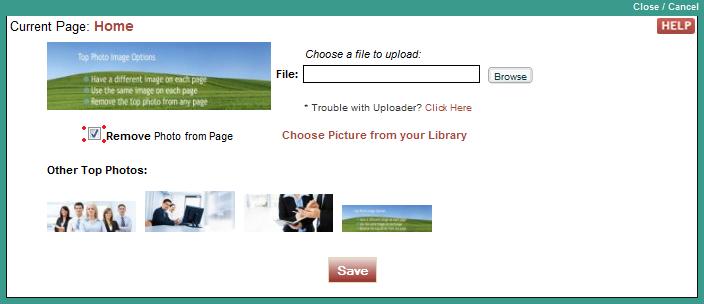
Tags: Photos
Related entries:
- How do I add a contact form to multiple pages within my website, not just on my contact us page?
- I have multiple Web Sites in my Web Builder Account. Can I move Web Page content from one site to another?
- How do I update my billing address?
- How do I check my billing history?
- How do I change the contact information that appears on my website?
Last update: 2011-07-07 00:40
Author: WebBuilder Support
Revision: 1.2