
Navigation
- FAQ Home
- All categories
- Account
- Adding/Editing Content on your Website
- Billing
- Blog
- Calendar Feature
- Contact Form
- Design and Custom Graphics
- Domains
- Downloadable Files (PDF/Word Docs)
- Email Accounts
- Google Search Console
- Google/Yahoo Maps
- Hyperlinks
- Logo
- Media Library
- Music Files
- Navigation Pages
- Password Protected Pages
- Paypal
- Photos
- RSS Feeds
- Search Engine Optimization
- Side Banners
- Site Statistics
- Social Networking
- Videos (YouTube/Google Videos)
- Widgets/Affiliates and HTML
- Instant Response
- Sitemap
0 Users online ::
0 Guests and 0 Registered
0 Guests and 0 Registered
Records in this category
Tags
Sticky FAQs
- How do I change my password?
- How do I update my billing address?
- How do I change the contact information that appears ...
- I would like a custom design for my website. ...
- How do I change my domain name?
- I purchased my domain through my own registrant service ...
- I have just gotten a brand new email account ...
- I forgot my password to my email account. How ...
- How do I add a Map to a page ...
- How do I add a link to another website ...
- How do I upload my logo to my website? ...
- How do I add a new Navigation page to ...
- How do I change the order of my Web ...
- How do I add Photos to my Web page? ...
- What are Search Engine Meta Titles, Keywords and Descriptions ...
- How do I add text to a web page? ...
- How do I setup my new email address to ...
- How do I receive email from my website to ...
- How do I update my credit card (or ACH ...
- How do I get an email account for my ...
- How do I get First Page Placement in the ...
- The Calendar feature has been added to my website. ...
- I have forgotten my password to log into my ...
- How do I change my username for logging into ...
- What are the benefits and features of the Password ...
- How do I upload multiple photos at a time ...
Logo
ID #1050
How do I upload my logo tomy website?
Here are instructions tochange or adda logo toyour website. Remember, this logo will appear on every one of the pagesof your site.
Depending upon your template, your logo generally appears in the top header area of your website
1. Click Website Settings
2. Select the Logo Tab
2. Browse tothe file located on your computers hard drive that contains your logo
3. Upload your logo
4. Save your changes
5. Preview your Logo by clicking Edit Website on your Dashboard. Your logo will now appear in the logo section of your website.
* You may need toresize your logo tofit your design
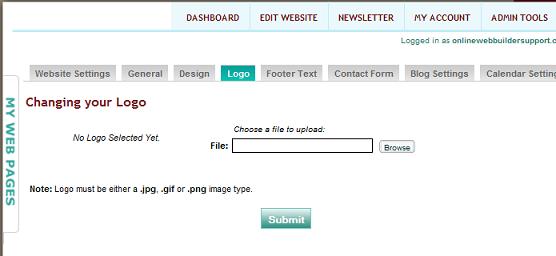
Tags: Logos
Related entries:
- How do I add a contact form to multiple pages within my website, not just on my contact us page?
- Do you automatically upgrade my account when Iíve used all of my disk space?
- I have more than one Web Site in my account. When Iím logged in, how do I switch to another site?
- How do I update my billing address?
- I would like to add my own Favicon to my site. How do I do that?
Last update: 2011-07-07 00:14
Author: WebBuilder Support
Revision: 1.8