
Navigation
- FAQ Home
- All categories
- Account
- Adding/Editing Content on your Website
- Billing
- Blog
- Calendar Feature
- Contact Form
- Design and Custom Graphics
- Domains
- Downloadable Files (PDF/Word Docs)
- Email Accounts
- Google Search Console
- Google/Yahoo Maps
- Hyperlinks
- Logo
- Media Library
- Music Files
- Navigation Pages
- Password Protected Pages
- Paypal
- Photos
- RSS Feeds
- Search Engine Optimization
- Side Banners
- Site Statistics
- Social Networking
- Videos (YouTube/Google Videos)
- Widgets/Affiliates and HTML
- Basic Computer Skills
- Instant Response
- Sitemap
0 Guests and 0 Registered
Records in this category
- I want to separate my blog entries by topic. How can I organize my blog entries by category?
- Iíve added the Blog feature to my website. How do I get started blogging?
- I would like to add a blog entry to a category. How do I do that?
- How do I or turn on, or turn off, the blog comment feature?
- I would like to add a news feed of my most recent blog posts to my side banner. How do I create that?
- How do I add a new blog entry?
- How do I add a photo to a Blog entry (to an existing entry)?
- How do I add a Photo Slideshow/Gallery to my blog entry?
- How do I add a YouTube Video to a blog entry?
- How do I add a Video file to a Blog Entry?
- How do I change the order of my blog entries?
- How do I add a caption to a photo I have already added to a blog entry?
Tags
Sticky FAQs
- How do I change my password?
- How do I update my billing address?
- How do I change the contact information that appears ...
- I would like a custom design for my website. ...
- How do I change my domain name?
- I purchased my domain through my own registrant service ...
- I have just gotten a brand new email account ...
- I forgot my password to my email account. How ...
- How do I add a Map to a page ...
- How do I add a link to another website ...
- How do I upload my logo to my website? ...
- How do I add a new Navigation page to ...
- How do I change the order of my Web ...
- How do I add Photos to my Web page? ...
- What are Search Engine Meta Titles, Keywords and Descriptions ...
- How do I add text to a web page? ...
- How do I setup my new email address to ...
- How do I receive email from my website to ...
- How do I update my credit card (or ACH ...
- How do I get an email account for my ...
- How do I get First Page Placement in the ...
- The Calendar feature has been added to my website. ...
- I have forgotten my password to log into my ...
- How do I change my username for logging into ...
- What are the benefits and features of the Password ...
- How do I upload multiple photos at a time ...
Blog
How do I change the order of my blog entries?
By default, your blog entries are ordered newest tooldest on your blog page. There are 2 ways tochange the order:
1. In your Blog Settings, change the default order tooldest tonewest.
2. Change the date of individual entries.
HOW TOCHANGE TODEFAULT:
1. From your Dashboard, click on Site Settings.

2. Click on Blog Settings.
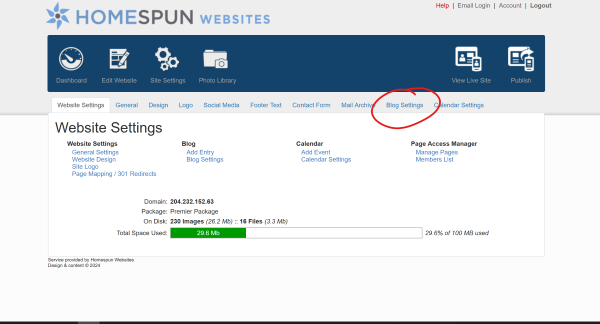 4. Tomake the
4. Tomake the
3. Click the circle next towhere it says, "Oldest toNewest," and CLICK SAVE.
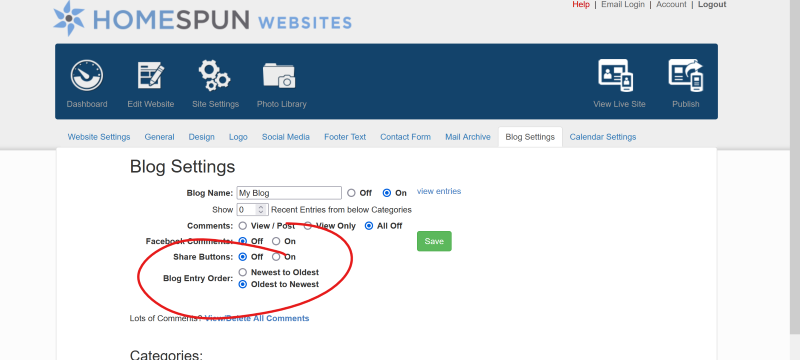
TO CHANGE THE ORDER OF A SINGLE ENTRY BY CHANGING THE DATE:
1. From your Dashboard select Blog.
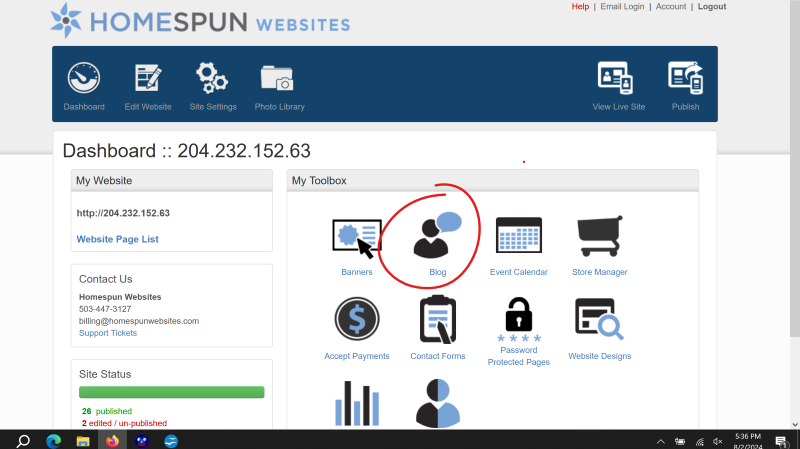
2. Hover over the title of the blog entry you would like tochange the date of, and select Edit Entry.
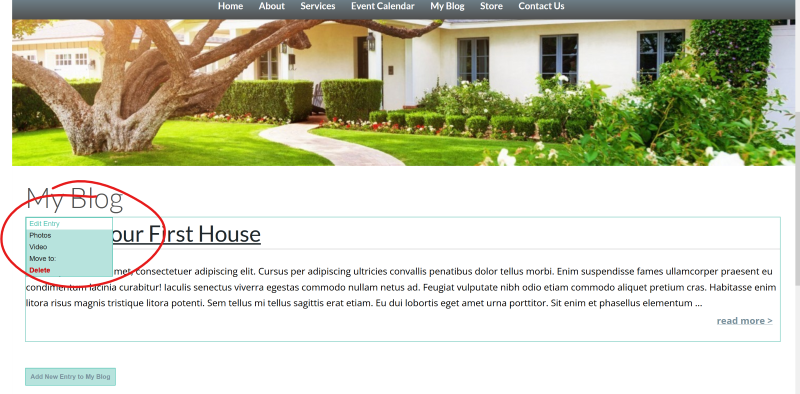
3. At the bottom of the blog entry editor, click on the date, change it, and CLICK SAVE.
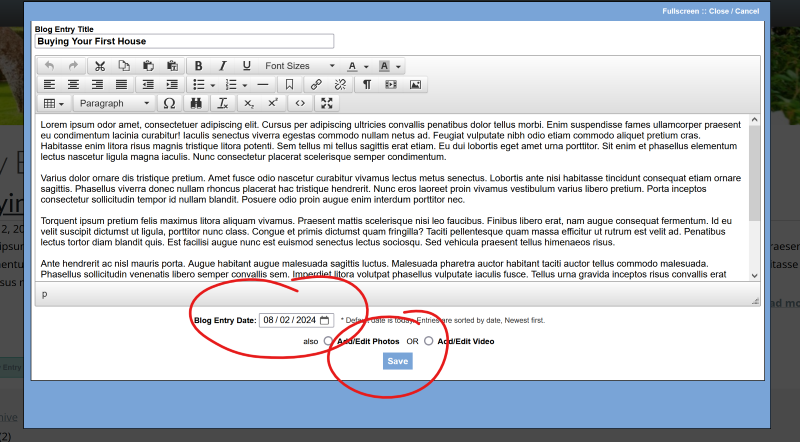
4. In the upper right corner of the screen click on Publish Now.
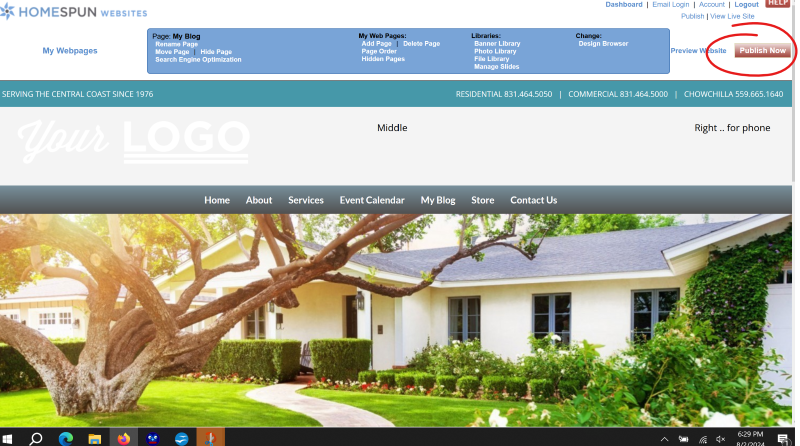
5. Click Publish All Pages.
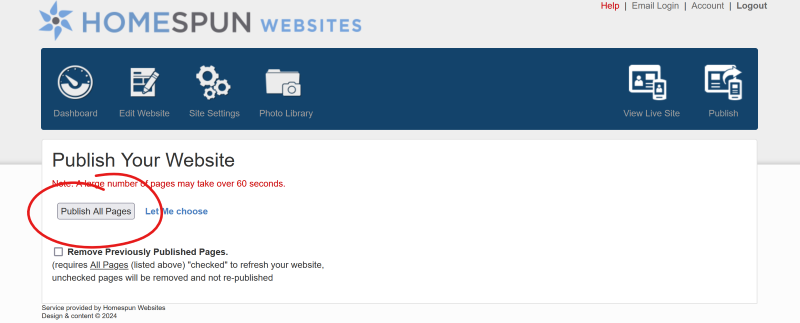
Tags: Blog
Related entries:
- How do I change my password?
- How do I update my billing address?
- When do I get billed for my Membership Fees?
- I would like to add my own Favicon to my site. How do I do that?
- How do I change the contact information that appears on my website?
Last update: 2025-01-28 15:34
Author: WebBuilder Support
Revision: 1.0